Multimedia pada openSUSE 11.2
7 March, 2010 at 14:18 12 comments
Sebagian besar kebutuhan pokok seorang pengguna komputer adalah multimedia, misalnya musik atau film. Tanpa hal tersebut, hidup ini terasa hampa 😀 . Akan tetapi seperti kebanyakan linux, misalnya openSUSE dan distro-distro lain, dukungan untuk beberapa format multimedia tidak dapat disertakan karena proprietary mereka dipatenkan, atau biasa disebut sebagai Restricted Formats. Beberapa format itu di antaranya adalah MP3, MPEG-4, DVD, dll. Dengan demikian kita perlu sedikit melakukan konfigurasi agar format-format tersebut dapat kita nikmati.
Caranya tidak terlalu susah, cukup tambahkan repository packman lalu install:
– Menambahkan repository packman :
# zypper ar http://packman.jacobs-university.de/suse/11.2/ packman-Germany
packman-Germany : nama paket repository, ini bisa diubah sesuai keinginan kita.
– Mencari paket codec
# zypper se codec New repository or package signing key received: Key ID: 45A1D0671ABD1AFB Key Name: PackMan Project (signing key) <packman@links2linux.de> Key Fingerprint: F8875B880D518B6B8C530D1345A1D0671ABD1AFB Repository: packman-Germany Do you want to reject the key, trust temporarily, or trust always? [r/t/a/?] (r):
Ketikkan huruf “t” (tanpa tanda petik), bahwa kita percaya (trust) dengan sign key tersebut.
Building repository 'packman-Germany' cache [done] Loading repository data... Reading installed packages... S | Name | Summary | Type --+---------------------------+--------------------------------------------------------------+----------- | jakarta-commons-codec | Implementations of common encoders and decoders | package | k3b-codecs | A Universal CD and DVD Burning Application Build Environemnt | package | k3b-codecs-debuginfo | Debug information for package k3b-codecs | package | kde3-k3b-codecs | MP3 Encoding and Video Decoding/Encoding Plugins | package | kde3-k3b-codecs-debuginfo | Debug information for package kde3-k3b-codecs | package | libAtlasCodecs-0_6-1 | Shared library for Atlas protocol | package | libavcodec52 | Ffmpeg libavcodec | package | libxine1-codecs | Xine plugins for watching DVDs, DivX and more | package | opensuse-codecs-installer | Cross platform codec installation for openSUSE | package | w32codec-all | Win32 and other binary Codecs | package | w32codec-all | Win32 and other binary Codecs | srcpackage
– Install paket-paket format multimedia.
# zypper in kde3-k3b-codecs libxine1-codecs libavcodec52 w32codec-all Problem: nothing provides libvcdinfo.so.0 needed by libxine1-codecs-1.1.18.1-1.pm.36.1.i586 Solution 1: do not ask to install a solvable providing libxine1-codecs Solution 2: break libxine1-codecs by ignoring some of its dependencies Choose from above solutions by number or skip, retry or cancel [1/2/s/r/c] (c):
Ketikkan pilihan 2 agar dependensi yang dibutuhkan terpenuhi sehingga paket-paket bisa diinstall dengan sempurna.
Tunggulah sampai instalasi selesai, selanjutnya kita bisa menikmati format restricted multimedia yang awalnya tidak bisa kita jalankan.
Entry filed under: setting. Tags: film, mp3, multimedia, musik, openSUSE, opensuse 11.2.
12 Comments Add your own
Leave a reply to kirman Cancel reply
Trackback this post | Subscribe to the comments via RSS Feed
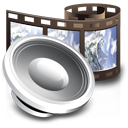
1. masrust | 7 March, 2010 at 14:23
masrust | 7 March, 2010 at 14:23
Kalo aku lebih seneng pake 1-Click Instal dari openSUSE community pak, tinggal klik dan selesai. hehehe
2. kirman | 7 March, 2010 at 14:32
kirman | 7 March, 2010 at 14:32
yups…
sama mudahnya boss.
cuma, kalau pake repository diatas, ada beberapa paket packman yang lebih lengkap daripada yg lain, sehingga tidak perlu menambahkan repository lagi, hehe… 🙂
3. Agung Haryono | 15 March, 2010 at 07:57
Agung Haryono | 15 March, 2010 at 07:57
Kalo saya seringnya pake DVD Repositorynya pak saat dulu belum bisa konek internet, tapi sekarang sudah punya warnet sendiri hehe 😀
4. kirman | 23 March, 2010 at 12:02
kirman | 23 March, 2010 at 12:02
iya mas.
kalo yg punya DVD repository enak, bisa dipake langsung tanpa harus konek ke internet 🙂
5. o'on | 17 July, 2010 at 19:51
o'on | 17 July, 2010 at 19:51
url buat 1-Click Instal dari openSUSE buat multi media apa ya…
6. kirman | 18 July, 2010 at 10:26
kirman | 18 July, 2010 at 10:26
ini mas :
http://opensuse-community.org/Restricted_Formats
Disitu ada link untuk restricted format beberapa versi openSUSE. Lalu didalamnya ada beberapa versi Desktop GNOME atau KDE.
7. yosse pradikta | 19 March, 2010 at 17:09
yosse pradikta | 19 March, 2010 at 17:09
good newss!!!!
lanjutkan!!!!
thx bro!
8. kirman | 23 March, 2010 at 12:03
kirman | 23 March, 2010 at 12:03
siap gan 🙂
9. Lar Saja | 22 March, 2010 at 15:24
Lar Saja | 22 March, 2010 at 15:24
kok aku bingung yo.. hehe..
*mas kirman boleh minta link blog aku diganti..
jadi koetoeandjink.blogspot.com wae..
thx
10. kirman | 23 March, 2010 at 12:03
kirman | 23 March, 2010 at 12:03
kalo bingung topinya dibalik mas, hehe.. 😀
siap, laksanakan ! 😀
11. Agung Haryono | 23 March, 2010 at 16:29
Agung Haryono | 23 March, 2010 at 16:29
OOT
Mas saya minta izin pasang Link-nya ya (udah lama kupasang baru minta izin hehehe :D) sekalian tuker link ya?
salam
Agung Haryono
12. kirman | 24 March, 2010 at 11:11
kirman | 24 March, 2010 at 11:11
ok mas 🙂